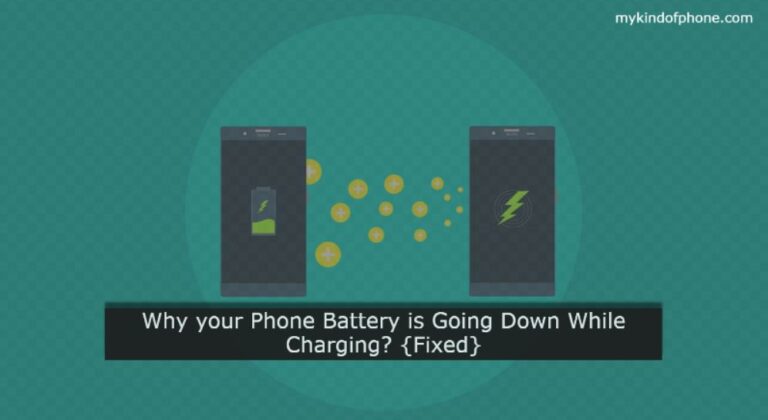Have you ever plugged in your phone to see the battery percentage drop instead of rise? It’s a puzzling moment that makes many users ask, “Why my Phone battery is going down while charging?” This annoying problem affects smartphones, tablets, and even laptops from various brands, including iPhones, Samsungs, and others. While you might think your device is playing a mean trick several reasons can explain this battery drain.
This article explores the typical reasons behind this charging problem ranging from slow charging and battery wear to power-hungry apps and charger problems. We’ll guide you through identifying the root cause and suggest some quick remedies to try yourself. For situations where homemade solutions aren’t enough, we’ll advise when to seek professional help. If you’re frustrated with your phone dying while it’s plugged in keep reading – we have the insights you need to keep your battery in great condition.
Common Causes of Battery Drain While Charging
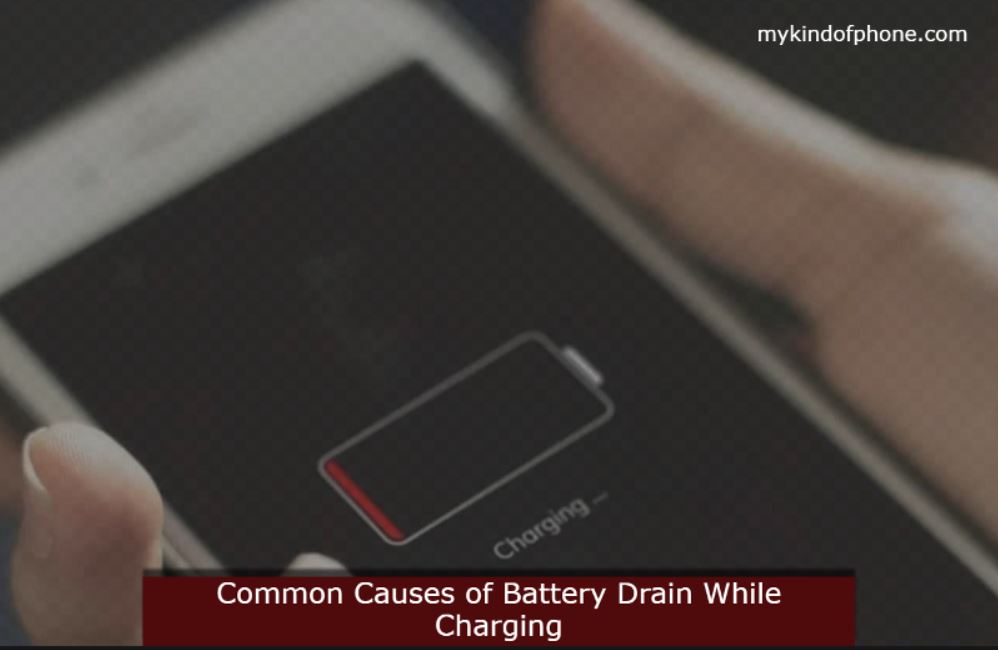
Here are the most common causes of the problem “Phone battery going down while charging” or we can say phone battery drops even when it is om charging:
High Power Usage
When your phone’s battery percentage drops while it’s plugged in high power use is often to blame. Apps running in the background ones that use GPS, can drain the battery faster than it charges. To fix this problem, try charging your device when it’s off. This lets you figure out if an app has an impact on the issue. New apps you’ve installed might be the culprits, as they could run non-stop in the background without you knowing.
Bad Charging Gear
Your charging gear has a big effect on how well your battery works. Old or cheap cords can limit the flow of electricity because of broken wires inside. In the same way old chargers or USB ports that put out low voltage charge devices slower than new ones. To solve this, you should:
- Look for lint or debris in the charging port
- Switch to a different charging cable
- Pick a charger that meets the phone’s amperage needs
Using chargers that don’t match or are fake can put you at risk. They might not have the right safety features, which could lead to short circuits or overheating. It’s always smart to stick with official or approved third-party chargers made for your specific phone model.
Battery Health Problems
As time goes on, batteries lose their ability to hold a charge. This happens because of chemical changes, and it affects all rechargeable batteries. You might notice these signs if your battery is getting old:
- You need to charge more often
- The battery doesn’t hold as much charge as it used to
- The phone can’t handle power-hungry tasks as well
Battery health has an impact on a phone’s ability to deliver top performance. When battery health declines , users might see more noticeable battery and performance issues. In these cases, replacing the battery can bring back full performance and capacity.
To keep battery health in good shape, users should avoid charging their phones often and keeping them at high charge levels (95-100%) for long periods. Fast charging, while handy, can speed up battery wear. Turning off optimized battery charging features might also lead to faster wear.
How to Diagnose the Problem of Phone Battery is Going Down While Charging?
To find out why a phone’s battery is draining while charging, users can follow these steps:
Check Charging Cable and Adapter
The first step is to check out the charging gear. Fast charging cords are thicker because they have more wires inside. Look for labels on the box that say “fast charging” or “Quick Charge 2.0/3.0.” The specs on the charging adapter are key. Check for details like 5V-2A or 5V-2000mA, which show it can charge fast. It’s best to use the original charging stuff that came with your phone, as it’s made to work best with your phone’s battery.
Keep an Eye on Battery Use
To find apps that drain your battery:
- Head to Settings > Battery > Battery Usage
- Check out the list of apps and how much battery they’re eating up
- Keep an eye out for apps gobbling up more than 10% of your battery life
- If an app looks fishy, tap it and hit “Force Stop”
- Set up battery-hogging apps to use less juice
You can also try the Ampere app to see how fast your phone’s charging and how quick your cable is. It shows you info about your device and battery, with positive numbers meaning it’s charging and negative numbers showing it’s draining. Just keep in mind that stuff running in the background can mess with these readings.
Give Safe Mode a Shot
Safe Mode is a tool that runs the bare necessities of your phone’s system and turns off most apps you’ve downloaded. To get into Safe Mode on a Samsung phone:
- Press and hold the Power button until you see “Power Off”
- Touch and hold “Power off” until you get the “Reboot to safe mode” prompt
- Tap “OK”
When in Safe Mode, check basic functions like calling, texting, and web browsing. If your battery doesn’t drain in Safe Mode, an app you downloaded is causing the problem. To exit Safe Mode, restart your device. Then remove apps you installed or updated one at a time. Test your battery after each removal to find the app that’s causing trouble.
Quick Fixes to Try (Phone battery is going down while charging)
Here are some of the quick and effective fixes that will solve the problem of Phone Battery is Going Down While Charging:
Shut Down Apps Running in the Background
Using many apps at once can drain your phone’s battery . To fix this, you should close apps running in the background . On Android and iPhone, swipe up from the bottom to see all open apps then swipe them away to close. For a more complete solution, go to Settings and turn off background app refresh . This stops apps from using data and battery when you’re not using them.
Change Screen Brightness
Screen brightness has a big effect on battery use. Keeping your screen at its brightest setting can make your battery run out fast. You should change your screen brightness based on where you are:
- Brighter settings when it’s sunny
- Dimmer settings in darker places
Lots of gadgets have a smart brightness feature that changes based on the light around you. To save even more juice, you can turn down the brightness yourself. Cutting it from full to half can make your battery last about 16% longer, but going all the way down to the lowest setting gives you an extra 4% of battery life.
Turn On Power Saving Mode
Most smartphones come with power-saving options that can make your battery last much longer. These modes often called “Battery Saver” or “Power Saving Mode,” put limits on different functions to save energy. When you switch them on, they might:
- Stop most apps
- Switch off location tracking when the screen goes dark
- Stop apps from refreshing in the background
- Turn off “OK Google” or “Hey Siri” commands
- Use Dark theme
- Put off notifications
- Shut down always-on display
To turn on these options:
- On iPhones: Head to Settings > Battery > Turn on Low Power Mode
- On Android: Go to Settings > Battery > Power Saving Mode
For dire cases, some phones have an “Extreme Battery Saver” setting, which cuts back even more on what the phone can do to make the battery last longer. Keep in mind that while these modes help save battery, they might limit some of your phone’s features and what it can do.
When to Get Expert Help
While you can fix many battery problems with easy solutions sometimes you need help from experts. Knowing when to get professional help can save you time, stop more damage, and make your device last longer.
Battery Replacement
Look out for these signs that tell you it’s time to get a new battery for your phone:
- Unexpected shutdowns: When your phone turns off out of nowhere even if the battery meter shows it’s got plenty of juice left, you’re looking at a battery that’s on its last legs.
- Quick battery drain: If your charged phone lasts a couple of hours with regular use, it’s time to think about getting a new battery.
- Unresponsive device: Your phone might have a dead battery if it works when it’s plugged in.
- Bulging screen: When you see your screen starting to come apart, it often means your battery has swollen up from being charged too much.
- Overheating: If your phone feels warm all the time even when you’re using it, that could mean your battery is going bad.
If you spot these signs, you need to take action fast. Getting help from capable technicians can stop your device from getting badly damaged. When you’re looking for a repair place, check out ones with good reviews and a solid track record. Expert services can pinpoint the problem and put in a new battery if that’s what’s needed.
Hardware Repairs
At times, battery troubles point to bigger hardware problems. You need expert help in these situations:
- Water damage: When your phone gets wet, get it checked by a pro right away to stop more damage.
- Touchscreen problems: If your touchscreen doesn’t work well or acts up, you’ll need a skilled repair person.
- Charging port issues: Is your phone not charging or charging very slowly or battery going down while charging? The port might need a good clean or a new one put in by an expert.
- Overheating: This could mean battery trouble, but it might also point to other hardware issues that need a pro to figure out.
Repair shops have the know-how and tools to tackle these problems head-on. They can check how bad the damage is and tell you the best way to fix it.
Keep in mind that trustworthy IT support companies have tough rules about privacy. They usually look at the bare minimum info needed to solve the problem. Their focus is on fixing technical issues, not snooping through your personal stuff. In the odd case where they need to see personal data, they should ask for your permission first and let senior techs handle it.
FAQs
Why does my phone’s battery percentage drop even when it’s plugged in? / Why my Phone battery is going down while Charging?
This can happen for a few reasons. You might be using a broken or fake charging cable that doesn’t send power well. Also, if your phone’s screen is very bright and the volume is turned up high, it can use up a lot of battery. Running lots of apps at the same time also makes your phone use more power than the charger can give it.
What steps can I take to prevent my battery from draining while it’s charging?
Check the charging port for dirt or junk that could block the connection. Look at your charging cable, USB port, and wall charger to see if they’re working right. A problem with any of these can lead to poor charging. Using a broken or cheap charger can also cause this issue.
Why does my battery charge and drain ?
Your battery might drain fast while charging because of things like hot weather or doing tasks that need a lot of power. Using a charger that’s not from the original maker can also cause bad voltage control, overheating, and quick battery drain.
Why is my phone’s battery draining even when I’m not using it?
Apps that keep running in the background, like social media, eat up power by getting new content and sending alerts. This stuff happening in the background can drain your battery even when you’re not using your phone.
What should I do if my phone’s battery is discharging while it’s being charged?
Heavy-duty apps like Snapchat and Instagram might be using more power than your charger can give. To fix this, try turning on battery saver and turning down your screen brightness. Also, make sure you’re using the right charger for your phone to give it enough juice.
What common problems cause a phone to discharge during charging?
Apps that use a lot of power, heat that makes the battery less effective, and using a weak charger are usual suspects. Also old or worn-out batteries might not work well. To make charging better close apps you don’t need, use the right charger let your phone cool off, and check how healthy your battery is. If you still have issues, you might need to get a new battery.