An instance that might seem all too familiar to all the users is when you find your phone loaded with many unwanted music tracks. It’s like Mission Impossible because The Needle is your favorite song and the ‘Haystack’ is a pile of tracks that you hate even the sound of anymore. Well, fear not! Poweramp is the music player for Android on which the buzz has been created recently and it has a trick in stock. It allows you to permanently delete songs from phone using Poweramp enabling you to have mastery in managing music in your phone.
You may be thinking right now, “Well, look, that’s just another app to deal with,” But do not be quick to judge. We made sure that we are going to assist you every step of the way. Whether you have all your songs in one room and would like to sort them out because you are using another room and the singing tracks from your teenage years are feeling too embarrassed, you can trust us with it.
This guide will explain how to use the Poweramp delete button / How to delete songs from your phone permanently using Poweramp, and will lead you to the steps to delete songs permanently and make you the boss of your music kingdom. Therefore, without boring you further, let’s get started and make that cacophony of music!
Understanding Poweramp’s Delete Function
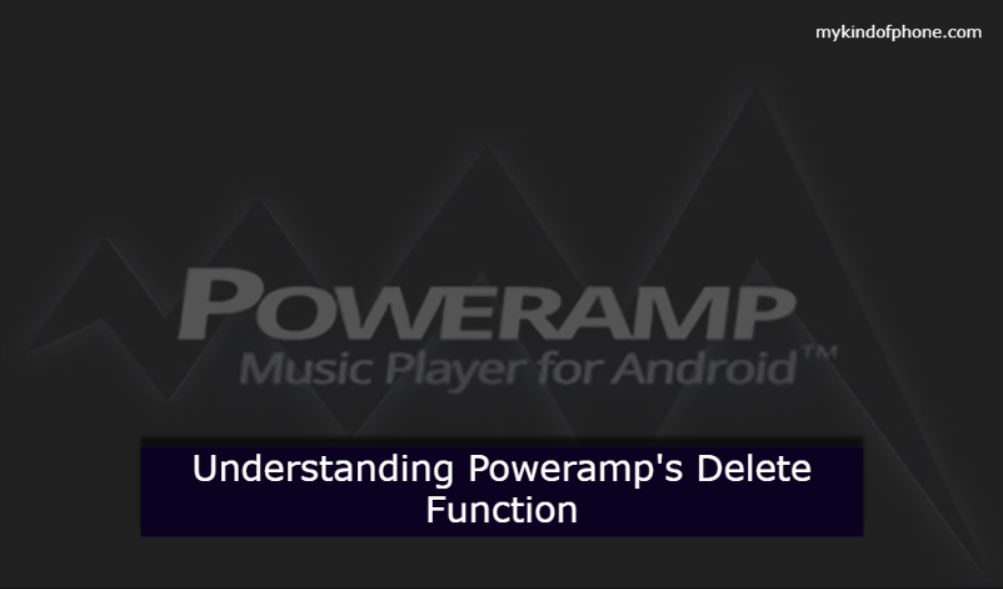
Poweramp, the popular music player for Android and iPhone, offers users a range of features to manage their music libraries effectively. One of the most crucial functions is the ability to delete songs, which helps users maintain an organized and clutter-free music collection.
Accessing the delete option
To permanently delete songs from your phone using Poweramp, users can employ a simple long-press gesture on the cover art of the track they wish to remove. This action brings up a popup menu with various options, including the delete function. The delete option is typically located slightly to the center-left of the screen 1.
Types of deletion in Poweramp
Poweramp provides different deletion options to cater to various user needs:
- Standard deletion: This removes the song from the Poweramp library but may not delete the actual file from the device storage.
- Permanent deletion: This option completely erases the song file from the device, freeing up storage space.
It’s worth noting that in some versions of Poweramp, users might encounter a message stating, “Delete the record? Chosen records will be deleted. Song file will not be deleted” . This indicates that the app is only removing the song from its library without deleting the actual file.
Importance of permanent deletion
Permanent deletion in Poweramp serves several important purposes:
- Storage optimization: By permanently deleting unwanted songs, users can free up valuable space on their devices.
- Library management: Removing unnecessary tracks helps in maintaining a well-organized music collection, making it easier to find and enjoy favorite songs.
- Playlist curation: Permanent deletion allows users to refine their playlists by removing songs they no longer wish to hear.
Step-by-Step Guide to Permanently Delete Songs from Phone using Poweramp
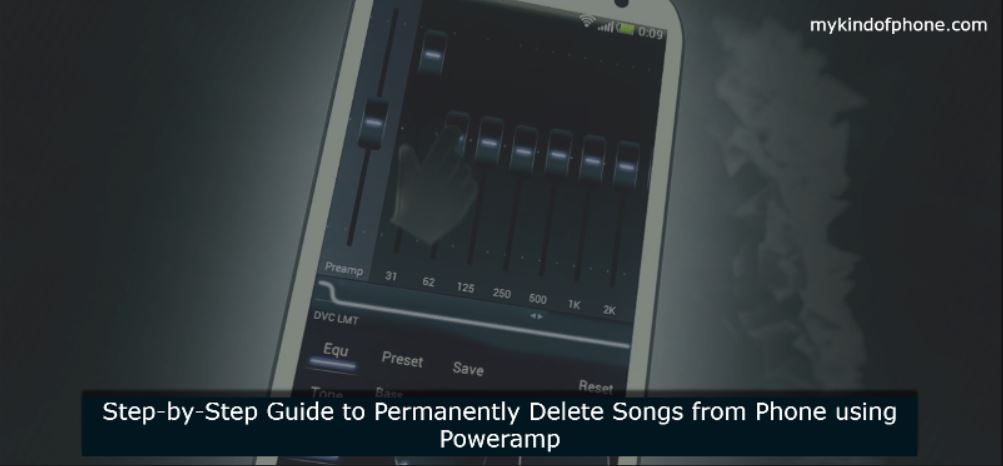
Selecting songs for deletion
To begin the process to permanently delete songs from your phone using Poweramp, users can employ a simple long-press gesture on the cover art of the track they wish to remove. This action brings up a popup menu with various options, including the delete function. The delete option is typically located slightly to the center-left of the screen.
If a person is in the habit of deleting several songs now and then particularly when handling big music libraries then the current Poweramp interface may prove cumbersome. One user suggested a more intuitive approach ie,
When I long-press the icon on the cover art to download the music video I get a file icon under my finger and a red trashcan near the location where I tapped, and if I move the icon, and drop it over the trashcan, the file will be deleted without a confirmation dialog box.
Confirming permanent deletion
After selecting the delete option, Poweramp typically displays a confirmation dialog at the bottom of the screen. Users can then move their fingers to confirm the deletion, which is usually located at the bottom right of the screen.
It’s important to note that in some versions of Poweramp, users might encounter a message stating, “Delete the record? Chosen records will be deleted. Song file will not be deleted”. This indicates that the app is only removing the song from its library without deleting the actual file. To ensure permanently delete songs from phone using poweramp, users should look for options that explicitly mention deleting the file from the device storage.
READ MORE OF OUR ARTICLES: What is com.osp.app.signin? {All Errors Fixed}, {Fixed} Why Does Safe Mode Require a Password in Windows 10?, 2 Easy Ways to Check if Samsung Phone is Unlocked Without SIM and Much More.
Verifying deleted songs
After you permanently delete songs from phone using Poweramp, it’s crucial to verify that they have been permanently removed from both the Poweramp library and the device storage. Users can do this by:
- Checking the Poweramp library to ensure the deleted songs no longer appear.
- Verifying the device’s storage to confirm that the actual song files have been removed.
For users who frequently delete songs, especially when managing large collections, it may be helpful to periodically use Poweramp’s analyze/repair option available in all playlists. However, it’s worth noting that this feature may not always restore missing songs .
Conclusion – Permanently Delete Songs from Phone using Poweramp
Poweramp’s song deletion feature has a significant impact on how users manage their music libraries. By offering both standard and permanent deletion options, it enables users to tailor their collections to their liking, freeing up storage space and making playlist curation a breeze. This tool proves essential to keep music libraries organized and clutter-free, allowing music enthusiasts to enjoy their favorite tunes without wading through unwanted tracks.
To sum up, Poweramp‘s delete function is a game-changer for Android users looking to clean up their music collections. The step-by-step process, from selecting songs to deleting. to verify their removal, ensures users have full control over their libraries. While there’s room to improve the interface for bulk deletions, Poweramp’s current offerings provide a solid foundation to manage digital music effectively. This feature undoubtedly enhances the overall user experience, making Poweramp a top choice for music lovers.
Hope you have found the solution for “permanently delete songs from phone using poweramp” in our article. you can read our other articles too using links at the bottom of this page
FAQs
1. How can I erase songs from my Android phone?
To delete songs from your Android phone, you can typically use the music app you’re playing them from by selecting the song and choosing the delete or remove option. For specific instructions, refer to the app’s help or settings menu.
2. What is the method to remove songs from a playlist in Poweramp
To remove songs from a playlist in Poweramp, open the playlist in the library, press and hold on the song titles you want to delete, and then tap the Delete option.

